Migration of Thunderbird files to Office 365 is seen generally among business users. With Microsoft offering cloud services many organizations have decided to move to Office 365. Office 365 provides a safe communication and better document collaboration.
Thunderbird is a desktop-based open source email client that uses MBOX format for database storage. On the other hand, Office 365 is a web-based cloud service that can be accessed from anywhere.
Reasons behind exporting emails from Thunderbird to Outlook 365
- With Office 365, the users can access emails, contacts, and other items from anywhere and anytime.
- For Office 365, you need to pay for a low monthly fee rather than a lump sum amount at once.
- No additional cost to upgrade the latest version of the software.
- Easy to use for communication and collaboration with colleagues.
- Offer complete solutions including desktop productivity applications.
- Integrates easily with MS Office and other Microsoft programs.
- Export Thunderbird files to Outlook 365 to read emails on any mobile device or tablet.
Methods to convert Thunderbird emails to Office 365
There is no direct solution that would help users to export Thunderbird data to Office 365. However, user may perform this conversion by exporting Thunderbird files to PST format and later on import PST file in Office 365
To convert Thunderbird files to PST, there are various lengthy manual solutions available on the internet but we would not suggest you go for these cumbersome solutions. Therefore, we have provided a professional tool which is well-tested by the professionals to provide safe and rapid results with no data loss.
Datavare MBOX to PST Converter Expert – only 3 steps conversion
The software has only three simplified points to convert Thunderbird emails to PST format. Once you download and install the software. Run the tool and follow the points given below –
- Browse MBOX files or automatically load Thunderbird files.
- Choose Output Type – single PST for multiple PST file.
- Specify an output destination to save the resultant files.
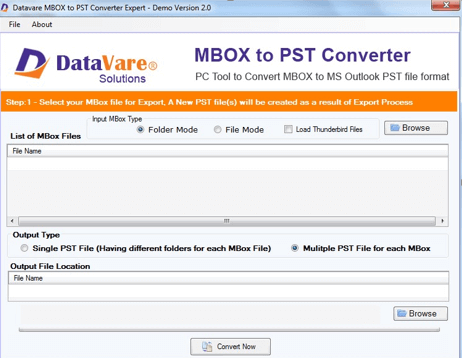
In this way, Thunderbird files are converted to PST format. Now find the steps below to import PST file in Office 365.
Steps to move PST file in Office 365
- Download and Install Azure AZCopy Tool from Microsoft.
- Share Outlook PST folder over the network.
- Get the unique network URL and key for uploading.
- Use Azxopy.exe to add PST files.
- Use Microsoft recommended format to create a mapping file.
- Finally, you are done with import PST into Office 365.
The Conclusion
In the above write up, the users can find simple and quick solutions to migrate Thunderbird files to Office 365. Only a little bit technical knowledge is enough to perform the migration.
