If your query is how to migrate Thunderbird files to Lotus Notes. Then you can find this article useful for you as step by step complete tutorial is provided here to migrate Thunderbird emails to Lotus Notes client.
Know step by step procedure to migrate Thunderbird files to Lotus Notes
Thunderbird is a free desktop-based email client which is freely available for Mac, Windows or Linux users. It is an open source email application that stores emails in MBOX format. On the other side, Lotus Notes is a paid application and one of the well-secured applications for Windows and Mac users. It has NSF file format for data storage.
If a user wants to convert emails from Thunderbird to Lotus Notes. Then, a user can follow both manuals as well as software solutions to perform this conversion.
Necessity for Thunderbird to Lotus Notes Migration
Due to several requirements, the users have to convert Thunderbird data to IBM Notes. Here are a few major reasons –
- Thunderbird is a basic email client whereas Lotus Notes is an advanced application with features like collaborative platform, scheduling etc.
- Thunderbird is an open-source email client and is not so secure. Lotus Notes, on the other hand, has top security features.
- If an organization is moving from Thunderbird to Lotus Notes due to some legal requirements, then the old data of Thunderbird needs to migrate to Lotus Notes.
Solution to transfer Thunderbird to Lotus Notes client
The main issue is Thunderbird MBOX files are not compatible with Lotus Notes as it uses NSF file format. Therefore, a user has to export Thunderbird files into NSF format to access Thunderbird data in Lotus Notes. The complete process to convert Thunderbird data to Lotus Notes is summarized into three stages which are discussed step by step below.
1. Steps to export MBOX file from Thunderbird client
The first stage is to export MBOX file from Thunderbird. For this, ImportExportTools add-in is required. After that, follow the steps given below –
- Open Thunderbird and select the folder you want to export.
- Click on the Thunderbird menu icon.
- Click on Tools, then on ImportExportTools and finally on the Export Folder option.
- Choose a location to save the Thunderbird files in MBOX format and you will find MBOX files in the desired location.
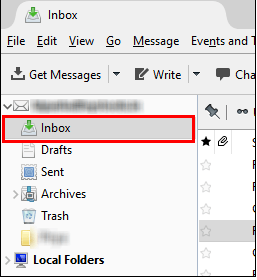
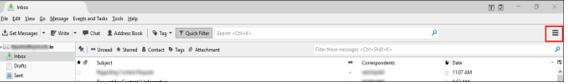
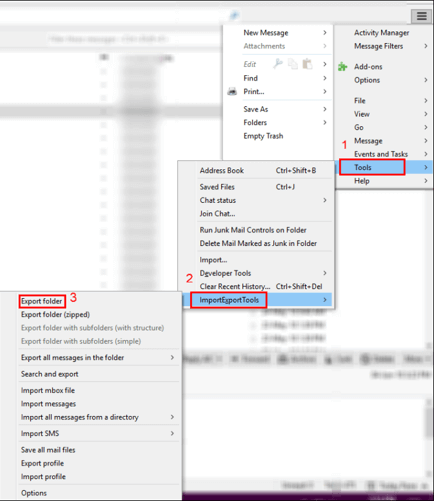
2. Convert Thunderbird file in Lotus Notes format
At this stage, the users have to convert Thunderbird file to IBM Notes format and for this, the users can take help of third-party solution. Some users might get confused at this stage while picking the correct tool. Here, we are suggesting a quality and efficient tool Datavare MBOX to NSF Converter Expert. The software will perform Thunderbird to Lotus Notes Conversion with few simplified steps and without doing any changes and no data loss.
Steps to export Thunderbird into IBM Notes format
- Download, install and launch the app on your Windows system
- Add MBOX files with options – Folder or File Mode. You can automatically load Thunderbird files.
- Select Output Type – Single NSF file or multiple NSF files for each MBOX file
- Provide a location where you want to save the converted NSF file. Press the Convert Now button and your Thunderbird files are ready in NSF format in a short span of time.
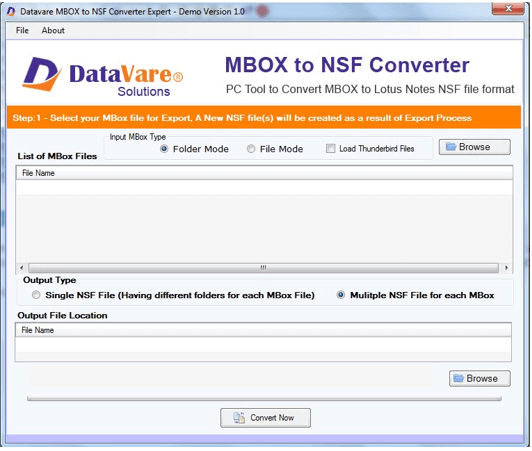
3. Import NSF file in Lotus Notes
Now, users have to import NSF file in Lotus Notes using the given steps –
- Open Lotus Notes client.
- Click on the File menu and then select the Import option.
- Go to the location where the NSF file is saved. Click on Import option.
- In the next dialog box, configure advanced settings about NSF file Import. Click OK.
- Import of NSF files in Lotus Notes is completed successfully.
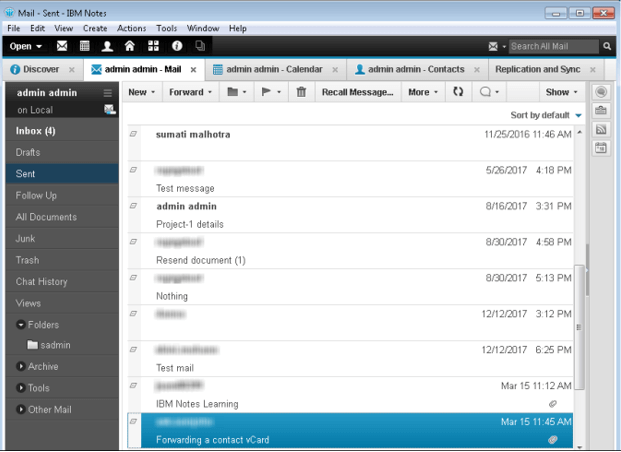
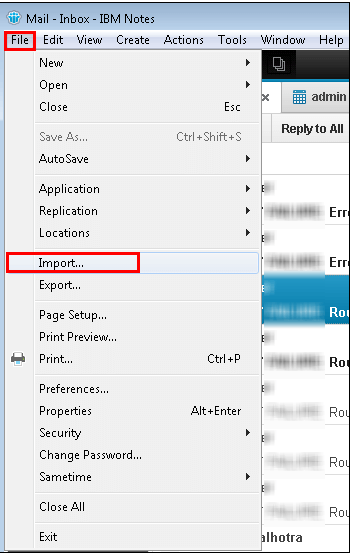
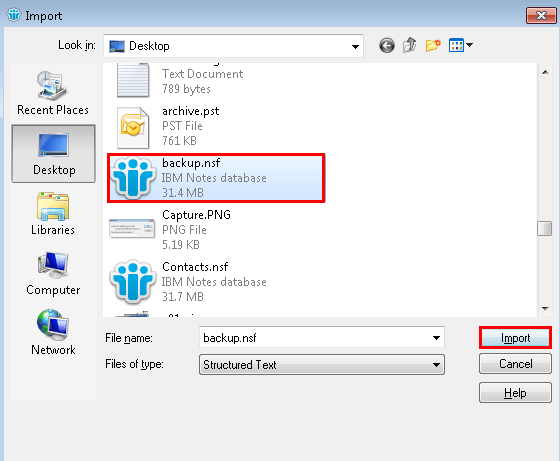
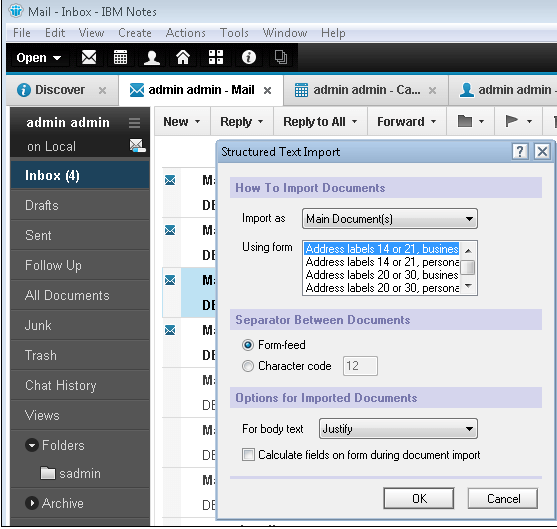
Final Words
In this article, we have elaborated the complete procedure to migrate Thunderbird data to Lotus Notes application. A user can easily convert Thunderbird files to IBM Notes with the software approach without any hassle and data loss.
