In today’s era, organizations depend on various email clients for e-communication. There are a wide range of email clients available in the market. The users can choose any of them as per their needs. Changing of email clients is very common for better e-communication. One such email migration is of Lotus Notes to Windows Live Mail which we will cover in this article.
About Lotus Notes and Windows Live Mail
Lotus Notes - Lotus Notes is a client-server application also called IBM Notes. It is an email client that uses NSF format for database storage and is a secure email client generally used by business organizations. With this client, you can apply encryption to the database for sending or receiving email messages.
Windows Live Mail - Windows Live Mail is a free application provided by Microsoft. It is a simple email client and has EML file format for database storage which stores individual messages of the users.
Need to import to Windows Live Mail from Lotus Notes client
There are several reasons behind Lotus Notes to WLM Conversion. Get few of them here –
- Lotus Notes email client is a technically advanced email client which finds to be complicated by non-tech users.
- The cost of purchasing Lotus Notes is high whereas Windows Live Mail is a free email service by Microsoft.
- Moving to a different organization by users and requires previous emails from Lotus Notes in Windows Live Mail, the current email client.
- Cost of maintenance of Lotus Notes is also high.
Ways to export Lotus Notes emails to WLM
There is no manual method that is available to export Lotus Notes data to Windows Live Mail. However, various software solutions are there that perform the required conversion. One of the renowned solutions is Datavare NSF to EML Converter Expert that export Lotus Notes emails to WLM client without any damages and troubles.
Steps to convert Lotus Notes files to WLM format
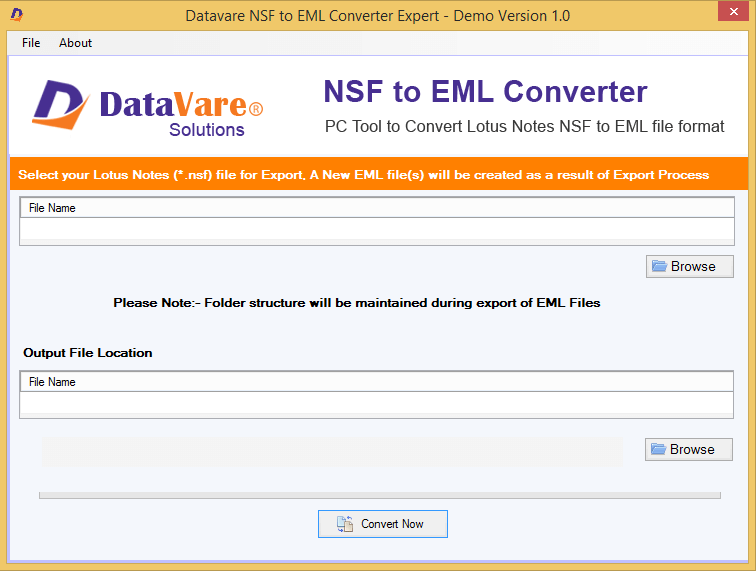
- Download and launch the application on your system.
- Run it and add Lotus Notes NSF file whom you want to export.
- Use the Browse button and select an output directory to save the converted EML files.
- Hit the Convert Now button and after a few minutes, you will find the outcomes at the selected location.
Once you got EML files, you can simply import them in Windows Live Mail client by following the mentioned steps –
- Open Windows Live Mail application on your system.
- Click on the File menu and choose Import Messages and then click on Windows Live Mail.
- Go to the Browse button and see the emails and click the Next button.
- Select all folders or selected folders and click the Next button.
- The import process starts. Once it is done, click the Finish button.
Steps to find out EML file in Windows Live Mail
- Open Windows Live Mail. Select Tools and then select options.
- Go to the Advanced tab and click on the Maintenance button.
- Click on the Store folder.
- You will find the storage location.

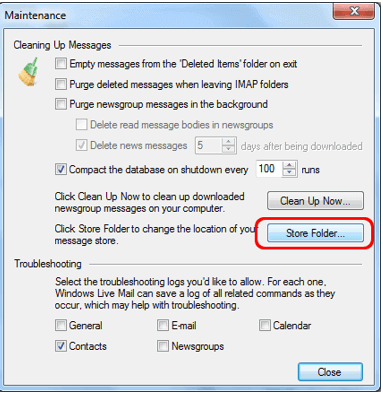
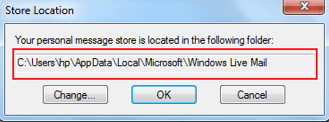
Final Words
The complete process to migrate IBM Notes files to Windows Live Mail is discussed in the above article and the software approach discussed here is safe and provides complete conversion of Lotus Notes files to WLM client taking a short time period and provides quick results.
