With this blog, we will know about different methods to export OST file to PST file format. Simply read the complete post to perform the conversion and to import the converted PST file in Outlook all versions.
MS Outlook, a widely used email client by businesses for email communication purpose. Most users configure their Outlook account with Exchange Server that works in synchronization and store data in OST file i.e. Offline Storage Table.
When users log in with IMAP Outlook account, every time data is synchronized and downloaded in OST file in local system.
There are situations when this OST file become inaccessible and to manage the situation, it is required to export OST file to PST file format. This can be done with manual as well as professional solutions. Let us know them. Prior this, know the reasons to export OST to PST file.
Reasons for exporting OST file into PST file format
1. When MS Exchange Server crashes unexpectedly due to reasons like –
- Power failure
- Virus attacks
- Malicious software
These situations are difficult to manage when data become inaccessible and users get several errors.
2. Due to Exchange Server maintenance and downtime, it becomes challenging to access mailbox data. To access the data, users need to export OST mailboxes into PST file format.
3. By exporting OST data into PST file format, corrupt or delete data can be recovered.
4. In data migration, exporting OST file to PST file format plays an important role. To shift data from one place to another, it is necessary to export OST emails to PST format with other data items.
Methods to export OST file to PST format in Outlook
Here are the different methods to export OST data to PST file format.
Method 1. Export OST mailboxes to PST with manual solution
To use this method, your system must have Outlook configured in it and connected with MS Exchange Server. There are the steps to follow with this method –
- Firstly, open MS Outlook. Go to File menu and select option ‘Import/Export’
- Under choose an action to perform, select Export to a file and Click Next to proceed.
- In Export to a file window, select Outlook data file (.pst) and click Next.
- Select the folder whom you want to export from Outlook and click Next
- Set location to save the exported file and choose options to manage duplicates.
- Click on Finish button.
Now, you can check the exported PST file at desired location.
Limitations:
This manual method has few limitations due to which users do not find it suitable for exporting OST data to PST format –
- Must configure Outlook account in the system
- The system needs to be connected with Exchange Server
- Slow and time-consuming process
- Risk of data loss is involved
- Need technical guidance to understand the process
Method 2. Export OST to PST using professional software
To overcome limitations of the first method, we recommend to use a professional software i.e. OST to PST Exporter to convert without using Outlook.
OST to PST Converter Program is one of the best solutions to export OST emails to PST file format with attachments, contacts, calendars, notes, journals, and much more. It allows users to recover and extract all items of OST file.
It permit users to export OST mailboxes to PST format without any size barriers. It provides a free copy of the software to export first 10 items per folder. Once user feel satisfied, they go buy the license version.
Steps to export OST file to PST format without Outlook –
Follow these simple steps to export OST data into PST format even you don’t have Outlook and the system is not connected with MS Exchange Server –
- Download and Run OST to PST Exporter software on your system.
- Simply add OST file whom you want to export.
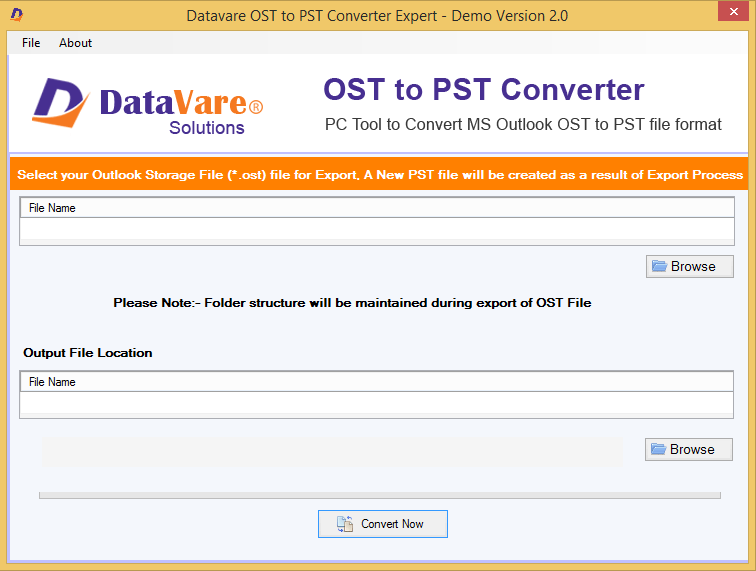
- Select a destination path for saving PST file using the Browse button.
- Press the Convert Now button and this will successfully export OST mailbox items into PST file format.
Final Words
Manual solutions offer exporting OST data to PST format but they have few limitations and you can use them when you have Outlook and the system is connected with Exchange Server. That’s why we recommend third-party software for efficient export of OST mailboxes into PST format without Outlook.
