This write-up focuses on solutions to export Gmail mailbox into PST file format. Before we directly jump to the solution, let’s go step by step with introduction and needs to export Gmail data items into PST file.
Know about PST file
PST is the file supported by Outlook, a desktop-based email client. It is a component of MS Office Suite. It is also known as Personal Information Manager as it helps users to maintain contacts and calendars
Benefits of choosing PST file format
PST is a smart and portable format. One can efficiently move data from one system and move it swiftly to external storage device.
By applying proper password, PST file can be easily secured.
MS Outlook offers two versions – one is for Windows and another for Mac OS. Apart from this, PST can be moved to multiple Gmail/G Suite accounts using Google GAMMO Tool.
PST can be easily introduced to multiple cloud-based apps like Yahoo, Hotmail, Office 365, AOL, and others.
Manual technique to export Gmail mailboxes into PST file
Users can manually export Gmail mailboxes into PST file. This method directly export Gmail emails on PC. Let us know the process –
- Open any browser and log in to your Gmail account and visit https://takeout.google.com/settings/takeout.
- Download the data page which is opened. Go to Mail options in Select Data option.
- Click on Next button and choose the file type as per your needs. You can select ZIP or TGZ.
- Choose Send download in Performance Method option.
- You will find a link in your Inbox from where you can download Gmail emails.
- Click on Create Archive button. On next page, click on Download button to download all emails into MBOX file.
Step 1. Download Gmail emails in MBOX format
After following the above steps, users can download Gmail emails into MBOX format on their system. Then, users need to use a tool to convert them into PST file.
Step 2. Export Gmail emails into Outlook PST file
- Open Outlook application on your system.
- Choose Import and Export option.
- This will open Import and Export wizard.
- Now, click on PST option and hit Next button.
- Use the Browse option and provide the location where Gmail MBOX emails are stored. Click Next. Finally, click on Finish button.
Automated technique to export Gmail email items into PST file format
The above discussed direct method is little confusing for novice users. Moreover, time consumption is more with it. Therefore, we have come with an alternate solution to effortlessly save Gmail account data. Datavare Gmail Backup Software is one of the perfect tools to take backup of Gmail mailbox items without extra time consumption. In a few simple clicks, the data from Gmail account is saved into PST file format. With all attachments, Gmail mailbox into PST export is performed by the tool. Apart from this, the software allows saving Gmail mailboxes into other formats such as MBOX, EML, HTML, EMLX, MHTML, etc. formats.
Here are the steps to export Gmail emails into PST file –
Step 1. Install and Launch Gmail Mailbox to PST Export Program on your system.
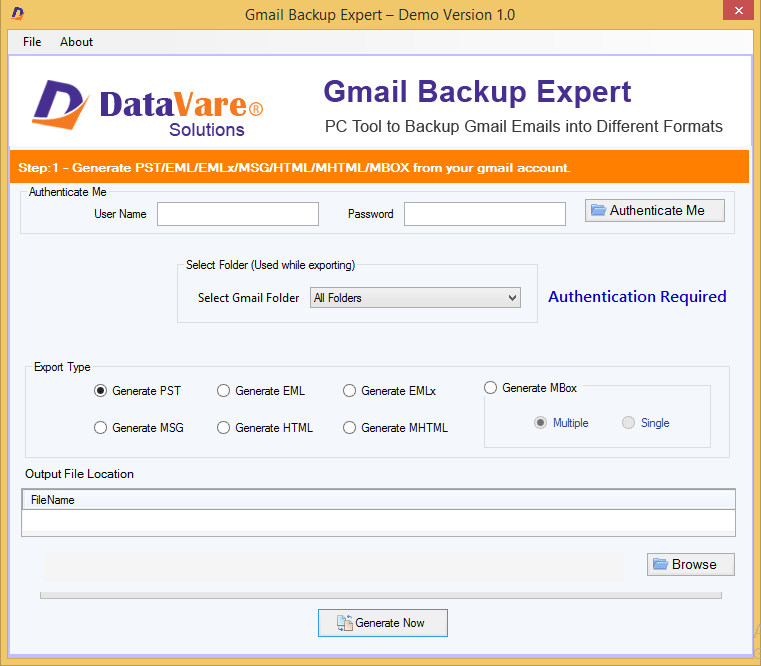
Step 2. Enter username and password of Gmail account in respective boxes. Then, click on Authenticate User button.
Step 3. Select Gmail account all or desired folders that you want to save.
Step 4. Choose PST format under Export Type.
Step 5. Set a location for PST file by using the Browse button.
Step 6. Press the Generate Now button.
Once you follow the given steps, you will find Gmail mailbox data in PST file within a few minutes.
Final Words
With the above post, users can successfully export Gmail mailbox into PST file format using manual or automated technique. If you want a quick and hassle-free solution, we strongly recommend automated tool. It is fully safe and simple to use by all users.
