Outlook is a popular email client that keeps track of emails, calendars, contacts, notes, tasks, etc. and is used by most business and home users. It uses PST file format for storing all these data items. Outlook offers several advanced features due to which users are moving towards it and when they switch from MBOX email client to Outlook, they need to create PST from MBOX file.
When users move from Apple Mail, Thunderbird or any MBOX email client to Outlook, they need to get all MBOX data into PST file format. There is no direct solution to export MBOX files to PST. In order to access MBOX files in MS Outlook, one needs to know the solution for that is what we have discussed in this post. There are manual as well as professional solutions for the conversion. Let us know them.
How to Create PST from MBOX File Format?
First, we will discuss the manual solution and then third-party MBOX to PST Converter for creating PST file from MBOX files.
Here are the Steps to Manually Create PST File from MBOX
As we have mentioned earlier there is no direct method of exporting MBOX files to PST, for this you need to install Eudora and Outlook Express to make the conversion. By following these steps, you can smoothly create PST file from MBOX files to access in Outlook 2019, 2016, 2013.
Step 1. Import MBOX to Outlook
- Open Apple Mail, choose Files and select Import Mailboxes.
- Import data from, select files in MBOX format and Hit Continue.
- Select the files from their location and hit Continue.
- Click on Done when the process gets completed.
Step 2. Create MBOX files
Now, install Eudora application and follow the steps –
- First, change MBOX file extension to .mbx
- Transfer the file to the location if Eudora storage files directory.
(C:\Documents and Settings\User\Application Data\Qualcomm\Eudora)
- Open Eudora and access MBX files and double-click on them to open.
- Now, you can easily export mailboxes to PST for Outlook.
Step 3. Import files from Eudora to Outlook Express
- Launch Outlook Express. Go to File, choose Import and Select Messages.
- Select Eudora and hit Next.
- Go to the location of MBX files. Click OK, then Next and click Finish.
Step 4. Import files from Outlook Express to Outlook
- Open Outlook, go to File and open Tab.
- Select Import, choose Import/Export and open Import/Export wizard.
- Select Internet Mail and addresses and click Next.
- Choose Outlook Express any version or Windows Mail.
- Select the import mailbox and hit Next.
Now, you can open files in MS Outlook.
Demerits of manual MBOX to PST Conversion
The manual method involves complex steps and is lengthy. If you are a novice user without any technical skills then you will face problems in executing the manual method. Additionally, a single mistake can ruin the entire conversion. It is not advised to go for manual method as it may loss your valuable data. It is important to analyze all aspects before going for the manual solution. Hence, we suggest to go for a reliable tool.
Know the best and safe way to create PST from MBOX file
Since the manual method is lengthy and risky, it is advised to go for third-party software. With MBOX to PST Converter third-party tool, you can simplify the process of conversion of creating PST file from MBOX files. Don’t confuse among third-party tools available online, you can go ahead with Datavare MBOX to PST Converter Tool.
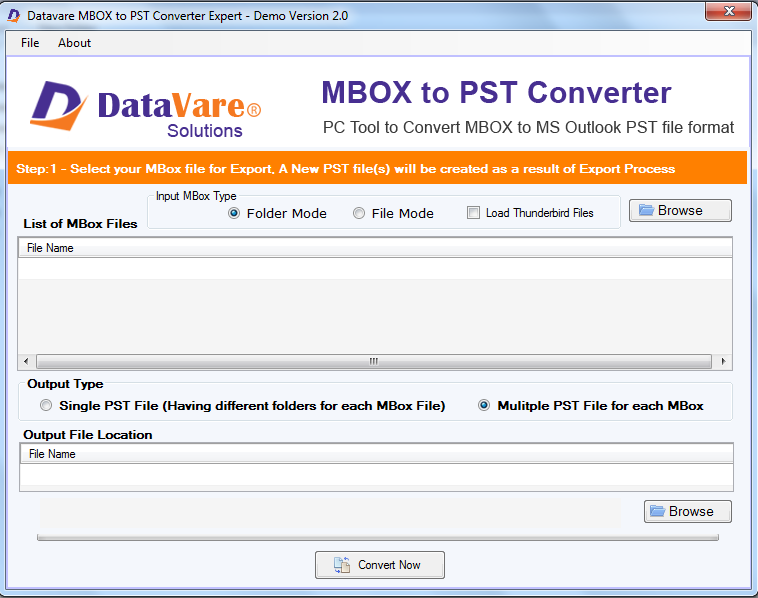
Get automated MBOX to PST Converter by Datavare
Datavare MBOX to PST Converter is a professional solution that create PST file from MBOX file. It works with speed and perfectly create PST file from MBOX files to open in Outlook 2019, 2016, and others. The program is simple to use and understood easily without any difficulty.
It offers a simplified interface and works conveniently even for beginners. You will get 100% safe and accurate results with it. Here are the features of this software –
- Quickly and safely convert create PST from MBOX
- Comfortably run on all Windows versions
- Convert Thunderbird, Apple Mail, Eudora, and other clients MBOX files to PST
- Provides safe conversion assurance all the time
- Create single or multiple PST files from MBOX files
- No data loss issues, 100% secure tool to create PST from MBOX
- Get instant conversion results without any delays
- Bulk convert MBOX files to PST file
- Smoothly load MBOX files of all sizes.
- Free trial for every user.
- Customer support 24*7.
- Directly load Thunderbird files from default location
Go for free trial
Datavare MBOX to PST Converter software offers a free demo edition that is available for all. Using this, one can convert process first 10 items per folder to create PST from MBOX and understand the working of the software. If satisfied, get the full version at affordable prices.
