Microsoft Outlook is the prime choice of users. It is very important to have a smart and updated email client. Outlook contains all features and is best for communication all over the world. But sometimes, users find need for conversion of OST file to PST file format. In this blog, we will explain the best way to convert OST to PST file format. Let us start with the basics about Outlook OST and PST file and the reasons behind the conversion.
Outlook is part of MS Office Suite and is widely used in organizations and large firms. Outlook saves all data in local system with two file extensions - .ost and .pst. But when you switch to another system and want to access OST on it, at that time you need PST file. As OST cannot be imported into Outlook. So, below we have discussed best ways to convert OST file to PST file format.
Why do you need to convert OST to PST file?
Here are the situations where conversion of OST data to PST file format becomes necessary for users –
- Exchange Server Crash
- Exchange Server is under maintenance
- Sudden account deletion
- Data migration from one computer to another
- Corruption in Exchange Server
How to convert OST to PST format?
There are a few common reasons which we discussed above to convert OST mailboxes to PST format. Now, we will discuss the solutions that can convert OST data to PST file format. Generally, there are two ways for the conversion. First is manual solution and another one is professional solution. Since we are talking about the best way to convert OST to PST. So, we highly recommend third-party OST to PST Converter software . It serves you error-free and smart conversion results without any trouble. Only this third-party software can serve the accurate and quick conversion of OST mailboxes into PST file format.
The manual solutions are alternatives that can help you to convert OST data into PST format. Microsoft offers a few in-built features that you can go with such as Import & Export, Archive and Drag & Drop. Before you use any of them, let us know the challenges that you may face with these solutions.
- If Exchange Server connectivity is not available, you can’t use any of the manual solutions. So, make sure to have properly connected with Exchange Server.
- Outlook installation is must to use manual solutions. So, first install Outlook on your system. Only then, you can use manual solutions.
- OST file should be in healthy state to use manual methods.
- Time consumption is more in manual solutions. Moreover, a lot of user efforts are required.
- Risk of data loss is there with manual solutions. Therefore, third-party tools like OST to PST Converter are considered the best ways for the conversion process.
Features offered by OST to PST Converter Software
- Safely and quickly convert OST data items into PST file.
- No dependency on Outlook application. No Exchange Server connectivity is required.
- 100% accurate and secure conversion with no data losses.
- Automatically transfer all data from OST file to PST file.
- No alterations to original data items.
- Any type OST file whether corrupt, orphaned, and inaccessible is converted.
- Free trial for every user to convert OST file items
How the software convert OST mailboxes to PST file format?
Given below are the steps for the conversion of OST file to PST file format –
Step 1. Install the software
Initially, install and open the program on your system.
Step 2. Browse OST file
Use the Browse button and add OST file that you want to convert.
Step 3. Mention PST file location
Click on the Browse button and mention destination path to save PST file.
Step 4. Convert Now
Hit the Convert Now button and within a few minutes, OST data is smartly converted into PST file format.
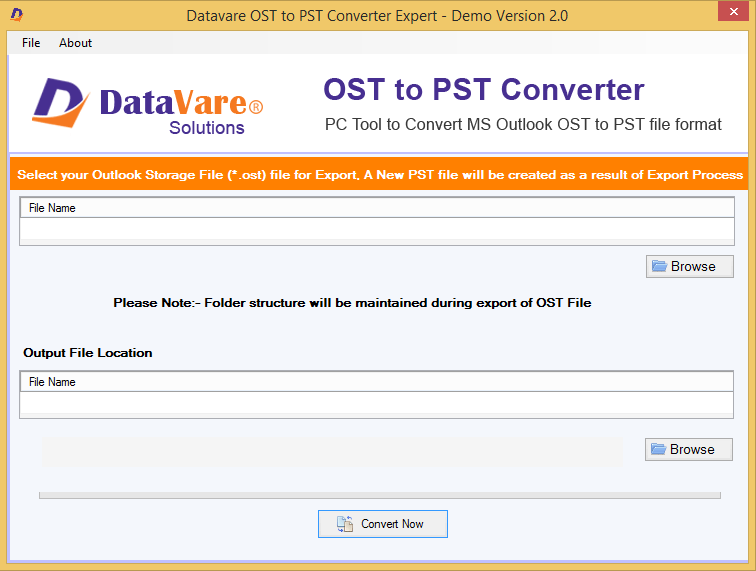
Final Thoughts
With this post, I hope users are aware of the best way to convert OST file to PST file format. As manual solutions are risky have many disadvantages so they are not suggested to use. On the other hand, professional OST to PST Tool is highly recommended. It can be tested before paying for it with the demo version.
