Summary: OST and PST both files are used by Outlook. But sometimes, users face need to convert OST to PST. With this article, we discuss ways to convert OST file to PST format. You will get rapid solutions in this post for OST to PST conversion with or without Outlook. Let us first get a brief introduction about OST and PST files and then understand the conditions why need to export OST to PST file format.
Introduction to OST & PST file format
OST stands for Offline Storage Table format while PST stands for Personal Storage Table. Both files belong to MS Outlook. The OST file allows users to work even in the absence of a network connection. When an online connection establishes, OST file make changes. PST file saves copy of messages, calendars, contacts, notes, etc. in Outlook. Situations when conversion of OST file to PST format becomes helpful
Multiple situations may arise when conversion of OST file to PST file format becomes necessary:
- Exchange Server crash: If due to any reason, Exchange Server crashes of there is a system failure or virus attack, you will not be able to connect to Exchange Server. This situation affects user business as Outlook profile might not work properly. Therefore, OST to PST conversion becomes necessary to avoid such situation.
- Data migration: by conversion of OST file to PST file format, users can migrate data between machines and this helps users in shifting data between their machines.
- Maintenance of Exchange Server: When the Exchange Server is under maintenance and users need to access all their mailbox items. At that time, converting OST to PST is a good idea.
- Sudden deletion of Exchange Server account: If the Exchange Server account is deleted suddenly then there will be huge loss to organization. This can be easily recovered by converting OST files to PST format.
- Rebuild OST file: If you want to rebuild OST file but it has unsaved data present in OST file. In this situation, you need to convert OST to PST.
Now, we know the need and situations for OST to PST conversion. Let us see how to convert OST to PST.
How to convert OST to PST format?
A lot of online searches are there for finding the best technique to convert OST to PST file and there are multiple methods to convert OST file to PST file format. Basically, two ways are there to convert OST file to PST file format i.e. manual solution which needs Outlook for the conversion. Another solution is professional method that does not demand for Outlook installation to export OST to PST. The manual method is free of cost but it comes with multiple drawbacks. Hence, for the perfect conversion of OST file to PST file format, professional OST to PST Converter is suggested to use.
With the professional solution, users can save their time & energy with handy features. Moreover, Outlook installation is not needed with the software for recovery of OST file items into PST file format.
Professional Solution:
To smoothly and safely convert OST file to PST file format, a professional solution is must. Datavare has developed a smart tool with advanced features. Datavare OST to PST Converter is the smart third-party tool with all required features a user look for. Having a user-friendly GUI, users can comfortably use it. Its processing is too fast and it straightforward perform the conversion without any hassles. You can smoothly convert multiple OST files into PST format with this converter.
Important features of OST to PST Converter Software:
- The program speedily converts any large OST file to PST file format without restrictions on size.
- Datavare OST to PST Converter Software is capable of exporting all OST emails, contacts, calendars, notes, tasks, etc. into PST file format.
- The program maintains data integrity.
- It well supports all versions of Exchange, MS Outlook, and Windows.
- The software offers a single panel interface.
- A free demo of Datavare OST to PST Converter is available. It permits conversion of first 10 items per folder
- No Outlook installation is there to convert OST file to PST format.
- Folder structure is fully maintained throughout & after the conversion.
- It smartly recover OST file all items and export them to PST format.
- The software well supports corrupt, damaged, inaccessible and orphaned OST files.
Quick steps to convert OST to PST with Datavare OST to PST Converter
There are few easy steps with the software for the conversion of OST file to PST file format.
- Step 1. In the first step, install and launch Datavare OST to PST Converter.
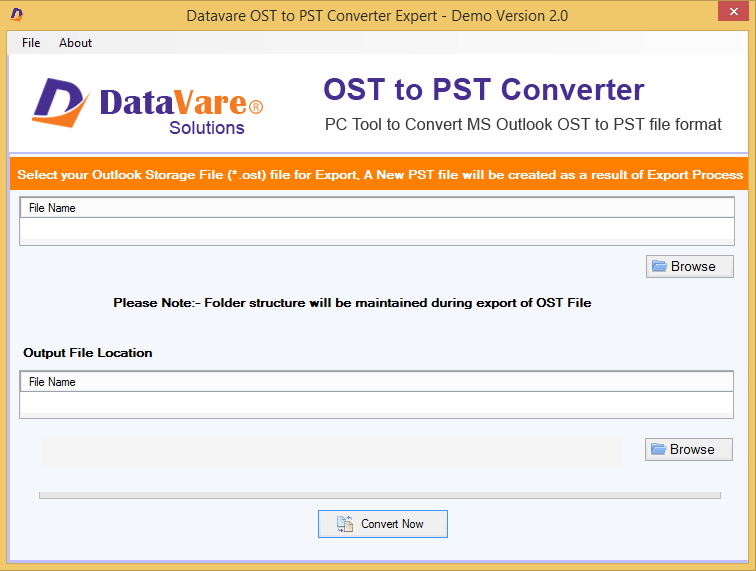
- Step 2. Click on the Browse button and add OST file from your system.
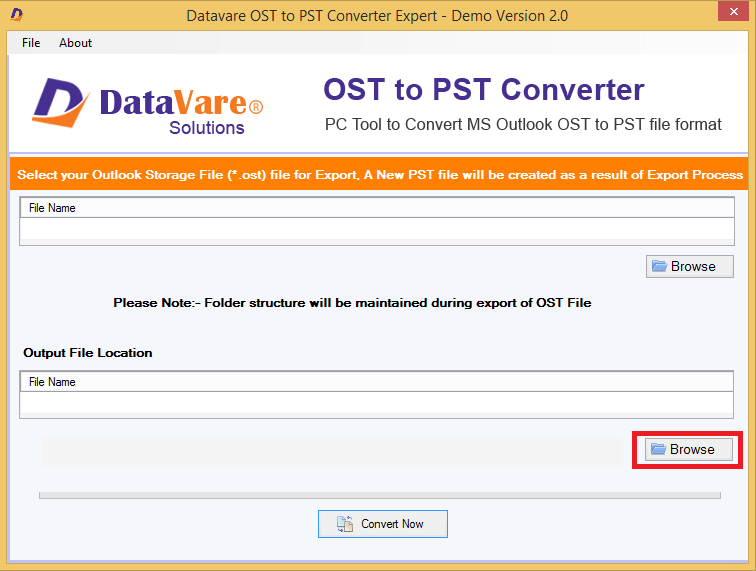
- Step 3. Then, click on another Browse button for providing location for the converted PST file.
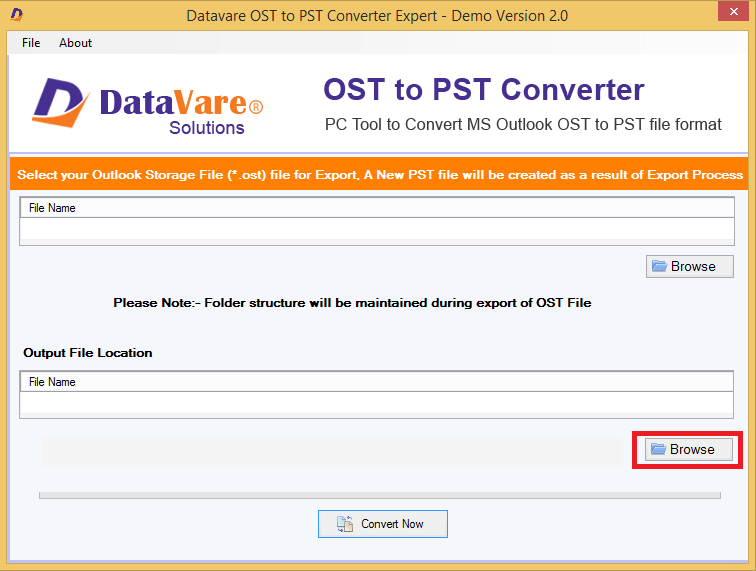
- Step 4. Press the Convert Now button and this will export all items of OST file into PST file format.
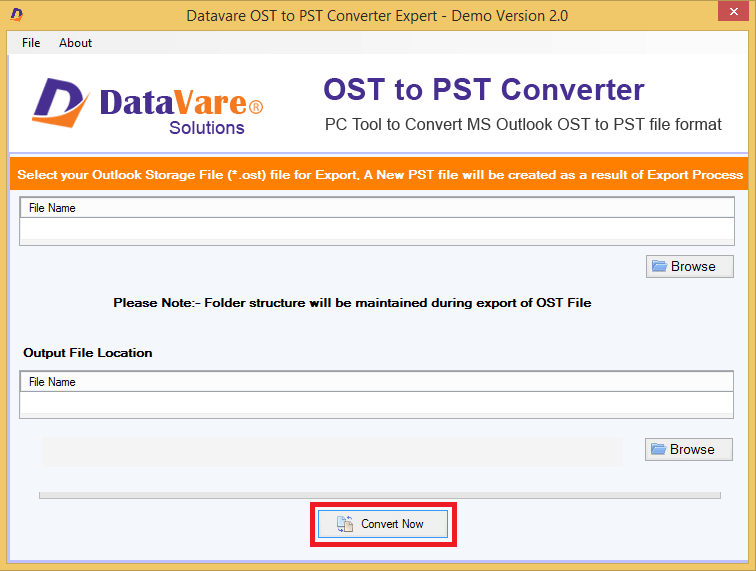
Final Thoughts
As data is the main asset for users and no one wants to take risk with their data. There are manual methods to convert OST to PST file format. But they have few drawbacks and includes risk of data loss. Datavare OST to PST Converter, a professional software is well tested, secure and easy to do OST to PST conversion. It offers instant conversion. It is recommended to use the trial version before getting the full version. To get any help, contact our support team 24*7.
