Organizations won’t afford losing their valuable data due to corruption and server crashes. Though, solutions are available for Exchange recovery that we will discuss in this blog. We here by provide various ways to backup Exchange 2016/2019 mailbox. We provide you Windows Server Backup method and a professional tool for backup of Exchange 2019/2016/2013 and others in a trouble-free manner.
To backup Exchange 2016/2019 mailboxes is a tough task if users are not technically trained. To backup Exchange mailboxes, technical knowledge of Exchange Server is required.
If you are well aware with Exchange Server, then you know that there are many ways to backup mailbox in Exchange 2016/2019.
How to Backup Exchange Mailbox Items?
Users can backup Exchange 2016/2019 mailboxes using manual method. This will help users to save Exchange 2016/2019 mailbox to PST file. With Windows Server Backup, one can create backup of Exchange mailboxes. Let us know the process with it.
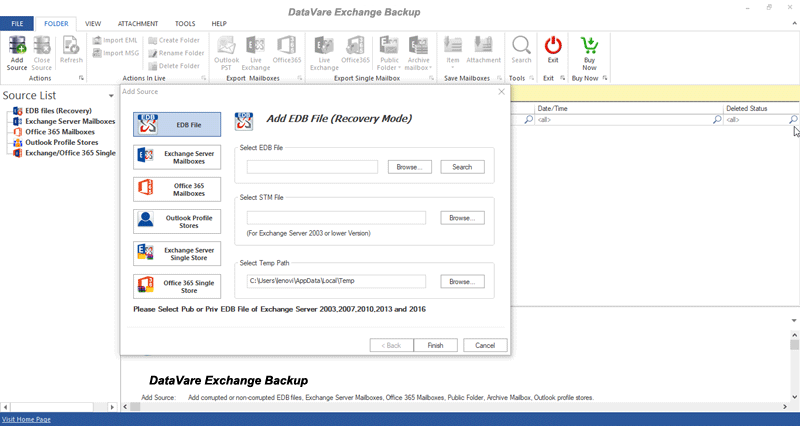
Follow the steps with Windows Server Backup to backup Exchange mailboxes –
- Start Windows Server Backup and select Local Backup. From the action pane, click on Backup Once.
- Select Different options under Backup options and hit Next.
- Now, select custom on Select Backup Configuration page. Click Next.
- On Select Items for backup page, click on Add items.
- Select the volumes for backup and click OK
- Now, go to Advanced settings
- Then, go to VSS Settings tab and select VSS full backup and click OK.
- Mention the location for storing the backup. Click Next.
- Select Specify Remote Folder and provide necessary details. Click Next.
- Verify the backup settings and click Backup.
- This will start the backup process. You can see the status on the Backup progress page.
- After completion of the process, get the details of the backup.
Limitations of Manual Method:
If you think of backup Exchange 2016/2019 mailboxes manually with Windows Server Backup, it is time-consuming as well as complicated. Moreover, without having technical knowledge, users can’t understand the manual way of backup Exchange Server mailboxes. Here are some limitations with manual method –
- Files having more than 2 GB in size can’t be backed up
- Public folders backup can’t be taken with manual method
- Having multiple mailboxes take huge time to backup mailbox in Exchange 2016/2019.
- Risk of data loss is always there with manual method for Exchange backup
- Manual method is not recommended for persons without any technical expertise.
To avoid risk of data loss and complexity level of manual method, many Exchange users prefer a professional solution for backup mailbox in Exchange 2016/2019.
Datavare Exchange Server Backup Tool – a Professional way to Backup Exchange
Exchange Server Backup Tool provided by Datavare is a correct tool that allows users to backup Exchange 2016/2019 and other versions of Exchange Server. The program works simply and straight-forward. The software offers many advanced features:
- User-friendly and convenient to use without technically sound. Even a novice user can effortlessly handle the software without any trouble.
- One can schedule a backup job and then the software will automatically take the backup of Exchange mailbox.
- The software offers filter options while backup Exchange mailboxes to PST file.
- Save backup of user mailbox, archive mailbox, and public folder.
- Check the software functions with free trial version of Datavare Exchange Server Backup Tool .
- Search options are available with this Exchange backup program.
- Save backup of Exchange mailboxes into PST file without Outlook.
- Provide facility to save Exchange backup items into multiple file formats.
Final Thoughts
The blog states that if you have multiple mailboxes and don’t have a backup then manual method will not your cup of tea to backup Exchange mailboxes. For rapid and hassle-free backup of Exchange mailboxes to PST file, you must go with Datavare Exchange Backup Software. However, the choice is totally users depending on their needs.
